Support - frequently asked questions
Write permissions on C:\Programs (x86)\
Windows write permissionsIn order for the software in the folder C:\Program (x86)\ to work as a portable version, it must have write access to the directory. Otherwise, similar effects may occur. After a standard installation, a program in this path from Windows has no rights. In this case you have to right-click on the folder and change the directory rights via "Properties" -> "Security" -> "Edit" so that writing is allowed. If you don't know exactly for which user you have to set it, use the user "Everyone" for testing. Because of this, I always recommend copying the software to a new, self-created directory. Write permissions are set automatically in this after creation.
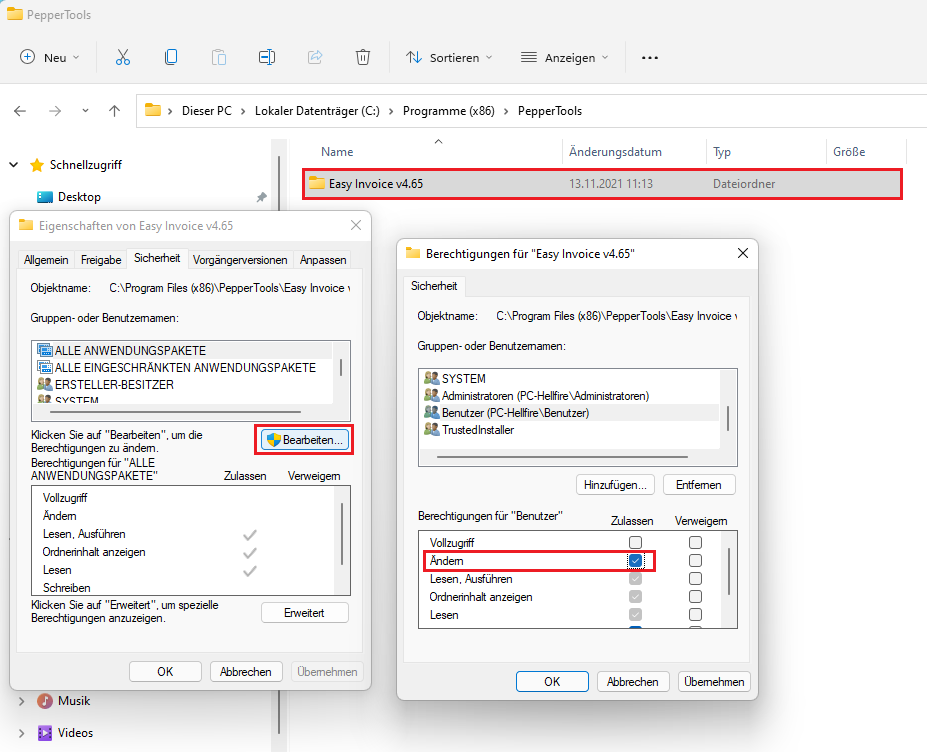

Does this help you ? --No--

